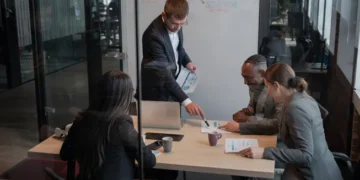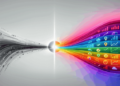There aren’t many things that we can universally agree on. I would, however, go out on a limb and say that we all love puppies, pizza, and crawling into bed after an exhausting day. On the flip side, there are plenty of things that we despise, like people who don’t use their turn signals, humidity, or Kid Rock.
But is there anything that we loathe more than too many meetings?
Too many meetings can be stressful, tiring, and detrimental to both productivity and quality. Employees will tune out, become demotivated, and lose valuable head-down time if they attend too many. So it comes as no surprise that 83% of meetings on managers’ calendars are unproductive, according to one survey. What’s more, meetings were rated as the “number one office productivity killer” by US-based professionals.
Moreover, it’s been found that having fewer meetings comes with numerous benefits.
“Across the 76 companies we surveyed, we found that employee productivity was 71% higher when meetings were reduced by 40%,” write Ben Laker, Vijay Pereira, Ashish Malik, and Lebene Soga for HBR. “This is largely because employees felt more empowered and autonomous.” Since they took ownership of their personal to-do lists and held themselves accountable, their satisfaction increased by 52%.
Furthermore, by eliminating 60% of meetings, cooperation increased by 55%. Using project management tools like Slack or Teams to facilitate communications, workers were able to connect one-on-one at their own pace. As a result, stress was reduced by 57%, improving employees’ overall well-being.
In addition, when meetings declined by 80%, employees perceived that they were being micromanaged by 74% less. As a result, people felt valued, trustworthy, and more engaged (44%) and worked harder for their companies.
How can meeting overload be tamed? Well, here are 10 strategies to try.
1. Declare ‘Calendar Bankruptcy’
Are you familiar with “email bankruptcy?” When you can no longer handle your overflowing inbox, all you do is delete everything and wait to see what issues arise and who contacts you next. Despite being brutal, it’s the best way to get a fresh start by getting rid of the bulk of your unread messages.
Also applying the bankruptcy concept to social media, Cal Newport calls it a ‘digital detox.’ Using his blog, he suggested quitting all platforms for a month to see not just how you feel — science suggests you’ll feel better. But also what you miss when it comes to social media use.
In their new book, How the Future Works, three executives from Slack sponsored Future Forum to propose an analogous idea. What if you declared meeting bankruptcy, just as you might for email or social media?
What is “calendar bankruptcy?”
“At Slack, our executives led by example on this by declaring “calendar bankruptcy.” They removed all recurring meetings and one-on-ones from their calendars so that they could consider each one and add back only what was truly necessary,” write Brian Elliott, Sheela Subramanian, and Helen Kupp.
The goal is not to completely eliminate meetings. Rather, declaring meeting bankruptcy is meant to force you to actively justify each meeting you add to your calendar by taking them off autopilot.
It is suggested, however, that an email bankruptcy, if done properly, will probably give you more time to focus.
“We found that so many meetings could be eliminated or broken up into parts. For example, your monthly sales meeting might start with a status update. Why not send that out beforehand? Presentations can be shared as decks or asynchronous videos so people can review them in their own time. Tactics like these can lessen your meeting time considerably, and then time together can be more meaningfully spent on meaty discussions or team building,” they report.
“It’s basically a ‘kill all the recurring meetings’” exercise for a week before adding back the essential meetings, says Elliott.
2. Implement Companywide “No Meetings Day”
“No Meeting Days” aren’t a totally original idea. The idea of having a companywide “no meeting day” has been implemented by many businesses over the years.
Some of the most prominent examples include:
- Asana has had a “No Meeting Wednesdays” rule since 2013.
- Kate Kinslow implemented “No Meeting Fridays” after becoming CEO of Aria Healthcare.
- Moveline cofounder Kelly Eidson has swamped meetings on Tuesdays for “Maker Days.”
- Tristan Walker, founder and CEO of Walker & Company, only holds meetings on Tuesdays and Wednesdays
These organizations, and many others, are taking a stand against meetings. But why?
Dustin Moskovitz, the co-founder of Asana, writes, “The gist is that the “makers” suffer greatly from interrupting meetings in their flow time. Managers are generally used to having a schedule-driven day — so it seems easier for them to throw a disruption into somebody else’s calendar,” the memo reads. “Makers also do this to each other.”
“‘Maker Day’ is a day where the goal is for people to be productive with a big problem they are trying to solve.” Kelly Edison told Fast Company. “People in the [product] team can work wherever they want and don’t have to be accessible to anyone but themselves.”
Tristan Walker says that on Mondays, Thursdays, and Fridays, “I try to take zero meetings so I can get work done. Tuesdays and Wednesdays, it’s usually back-to-back-to-back meetings.”
In a previous Calendar article, Amanda Abella wrote that she has ditched team meetings due to project management software, automation, and the fact that they waste both her personal and professional time.
3. Schedule Meetings One Day Per Week
Mattan Griffel, co-founder, and CEO of One Month solved his own meeting problems by blocking off every day except one.
“I don’t make a big deal of it. If someone asks to grab a coffee on Tuesday, I’ll ask if Wednesday works instead. If that Wednesday is totally booked, I’ll ask about the next Wednesday (Sometimes I have to book two or three Wednesdays out),” he writes in a Forbes article.
In addition to having huge blocks of time to work on other things, he has found that “[f]orcing people to wait until Wednesday will often filter out the unimportant meetings. It will eliminate people who want some of your time but aren’t willing to wait for it or to work within your schedule. That’s great for me, since I don’t want to meet with those people anyway.”
4. Time and Date Your Meetings Correctly
“The most important tasks should be conducted when people are at or near their peaks in alertness (within an hour or so of noon and 6 pm),” writes Christopher M. Barnes, an assistant professor at the University of Washington’s Foster School of Business who studies circadian rhythms.
How does that affect your meetings?
Meetings are often needed, but your team likely has other priorities that take precedence. To put it another way, don’t schedule meetings during peak productivity hours. It would be better to reserve those slots for more meaningful tasks. People will become frustrated and exhausted if you pull them away from their most important tasks.
In addition, avoid early-morning meetings when attendees are still waking up. It is also possible to make poor decisions at the end of the afternoon when we are mentally drained. Instead, science says 2:30 p.m. on Tuesdays is your best option.
As their workloads have already been reduced, employees are more prepared for a meeting later in the afternoon. As well as being more likely to attend, they’re also more likely to participate mentally and physically unlike Mondays and Fridays. After all, on a Friday afternoon, when people are thinking about weekend plans, it would be counterproductive to expect focus.
5. Always Have an Agenda and A Goal
“One of the biggest meeting faux pas is not preparing for meetings ahead of time,” says Lorraine Lee, Head of Editorial at Prezi. “I have been in countless meetings where someone wants to ‘have a discussion’ about something.”
Because the topic isn’t thoughtfully chosen beforehand, and there is no structure to the call, the discussion veers off-topic, and the purpose of the call is unclear.
Enter: Agendas.
“Figure out what you want to solve for, then put that at the top of your agenda — this is the overall goal you want to accomplish,” Lorraine advises. Next, figure out what discussion topics are necessary to accomplish that goal — these are your agenda topics. Meetings can stay on track and the facilitator can think about the meeting before clicking “Join Call.”
Attendees should also be able to contribute to the agenda. As a result, the meeting becomes more collaborative right away, everyone has a voice. And the meeting facilitator is able to manage the agenda in the most effective manner.
Did you receive an invite to a meeting without an agenda? “Politely push back and ask for one, or ask how you can contribute or what you can prepare ahead of time to ensure the facilitator is thinking through the meeting before you join,” she suggests.
If you have trouble setting an agenda or setting a clear goal, it might be less of a discussion and more of a status update. You might consider replacing the meeting with an asynchronous form of communication, such as email or recorded video.
6. Invest in the Right Tech
Meetings may not even be necessary with today’s communication, collaboration, and project management tools. As an example, according to Slack users, they took 23 percent fewer meetings after adopting the software.
Using this type of technology, you can communicate with others, assign tasks with deadlines, discuss projects, and plan them out.
Calendar is a helpful tool if you need to schedule a meeting. Rather than figuring out the right time and date, you simply share your calendar with others. Other parties then select the time and date that are convenient for them. Afterward, everyone’s calendar is automatically updated.
7. Keep Meetings Short and Sweet
In the words of British scholar C. Northcote Parkinson, Work expands to fill the time available for its completion. Why is this relevant to meetings? Well, you should keep the meeting short to avoid unnecessary time and effort.
Several solid reasons support this. The first thing is, if you set the meeting for an hour and only need 30 minutes, you will use the whole hour. Therefore, you’re stealing 30 minutes from everyone.
Second, there’s something called “cognitive backlog.” Basically, cognitive backlog refers to the fact that people will tune out of a long meeting. It is because of people’s ability to pay attention and learn that TED Talks are not longer than 18 minutes.
8. Create Passing Periods
You shouldn’t just consider the hour vs half-hour dilemma when deciding the length of your meeting, suggests Hal Werner. Take it further.
- Make your half-hour meetings 20 or 25 minutes long.
- Make your hour-long meetings 45 or 50 minutes long.
How come?
Avoiding the domino effect.
Morning meetings often last just a few minutes. “That leaves everyone in a subsequent meeting wasting time waiting for the late party from the previous meeting,” adds Hal. By the time that first meeting is over, dozens of people have lost countless hours.
By building in passing periods, you avoid being the first domino in a chain of loss of productivity and can make sure you’re finished at a specific time.
Context switching and preparation.
Have you ever had back-to-back meetings? Have you ever been late for a meeting and found yourself desperately scanning the agenda to remember what the meeting was even supposed to be about? And then, even late, you missed nothing. It has happened to all of us.
“What’s amazing is that something as simple as five minutes between meetings to clear your head, wrap your mind around the next topic you need to address, and maybe pull up a few files, slides, or dashboards can turn a frazzled mess into a confident contributor who feels in control,” he continues.
Health and biology.
Those who spend most of their day sitting should at least get up and stretch their legs occasionally.
In addition to the health benefits, it’s also very crucial to address basic biological needs, such as staying hydrated.
If you have to sit through back-to-back meetings without the opportunity to address those needs, your concentration becomes compromised, even if you don’t have to leave the meeting in the middle.
9. Hold Regular Office Hours
Managers and employees alike need to ensure accessibility. So, a good rule of thumb is to counteract large chunks of solo work with office hours, according to Paul Graham of Y Combinator. As such, make it a point to have your doors always open on a bi-weekly basis. This method balances friendly availability with hermit-like deep thinking.
Employees and colleagues will be less likely to schedule a superficial Monday meeting if they know you are always available on Tuesday afternoons.
10. Be More Selfish With Your Time
All of the examples above are examples of shortening meetings. But how does one prevent meeting invitations at all? It begins with acknowledging that being selfish with your time is okay. In the end, your calendar should only reflect your week’s tasks.
During days when you want to avoid meetings, carve out large blocks of unavailability on your public calendar. Respectful colleagues often check your calendar before suggesting a time to meet. Whenever colleagues ask for a possible date/time, refer them to your calendar. A full schedule may actually discourage people from scheduling meetings that could otherwise be conducted by email, Slack, or a quick call.
Those who don’t want to attend meetings are more direct about it. Despite being in the office, I know some people who set up out-of-office auto-responders in their email accounts. Of course, this approach would not be as advantageous in an open office plan. However, it could be a useful trick if you don’t want to get distracted by meeting invites.
Image Credit: Fauxels; Pexels; Thank you!
The post How to Tame Meeting Overload appeared first on Calendar.
Read the full article here