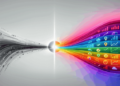Hey, let’s do a webinar! Sounds easy enough. Just plug in and record, right? While webinars are a great way to connect with your audience one-on-one for an entire hour, doing one right can mean the difference between success or an epic flop.
When done correctly, webinars can be highly beneficial to your audience and a great lead generation tool, especially for B2B companies. But like a poorly-made movie, if it’s bad, viewers give it a thumbs down and tune out. And like producing a movie, a webinar takes solid scriptwriting, production, and directing skills.
On the surface, a webinar looks relatively easy. All you need is a computer. headset, webinar platform and list of people to invite. However, to make your webinar successful takes a certain amount of preparation, web development, and marketing.
First of all, be sure you are doing your webinar for the right reasons. Too many marketers use webinars as a sales tool rather than as a format to educate and inform their audience. The content should be useful to your customers and provide valuable takeaways.
After many years of hosting webinars, we’ve devised a 5-step checklist to help you plan, promote and produce a better webinar your viewers will love:
1. Planning Your Webinar
Checklist – 4 weeks in advance:
- Decide on a topic
- Set a date and time
- Secure your guest speaker(s)
- Start your marketing
Decide on a topic
Before you start creating your presentation, ask if what you’re offering has genuine value. Would you want to watch your webinar? You might think everyone is willing to drop everything and enjoy your hour-long webinar on supply chain management (or whatever you do), but remember that most people are too busy to stop what they’re doing to watch a webinar that doesn’t grab their attention.
Set a date and time and secure your speakers
We recommend holding webinars once every two months, not only for lead generation from registrations but for the valuable content that comes out of them that can position you as an industry thought leader. Plus, webinars can generate plenty of content that can be repurposed into blogs, articles, ebooks and more!
Free eBook!
See how you can re purpose months of content from hosting webinars!
Access eBook
We suggest putting your webinar toward the end of the month around noon or 1 p.m. as people often like to catch a webinar during their lunch hour.
Choose Your Speakers
Select speakers who are knowledgeable experts in their field who can really address your audience’s pain points and provide valuable information they can use. Preachy, thin or salesy webinars don’t work. Vet your speakers and make sure they can provide knowledge your audience wants to hear that will help them work more efficiently or solve their problems.
Start Your Marketing
Once you discuss ideas with your speaker, begin by creating your slide presentation and bullet points for content. Be very specific about your topic and narrow it down to make clear points. For example, a topic on B2B marketing is too broad, but a topic on a list of content tools is more specific. For a 1 hour webinar, you might create 6 or 7 simple slides. Don’t put much information on a slide — just a few words about each point you wish to make.
2. Promoting Your Webinar
Checklist – 3 weeks in advance:
- Decide on the Platform
- Create a webinar landing page with a registration form
- Create several a promotional email templates with links
- Ensure all links work, including social media links
- Gather email lists
Select a Platform
There are many webinar platforms to choose from. GoToWebinar by Citrix is good if your guest list is below 1,000. Zoom is inexpensive and works well. Be sure to also sign up for a calendar link feature to remind your guests to attend.
Create the Landing Pages
Just because you build it doesn’t mean they will come. You must promote and market the event on your website through email and social media channels. Your landing page content must be compelling enough to make them want to sign up! It needs a graphic, a headline and lead paragraph that addresses the specific industry problem or need your webinar will help solve. Write 2-3 short paragraphs describing the topic in glowing prose and add a few bullet points about what they will learn. Be sure your landing page is SEO friendly!
Create an email template with links
Using your landing page content, write a short, persuasive and pointed email template inviting attendees. Custom designed templates that relate to the webinar are a nice touch and create a theme around the webinar. Your email needs to be appealing and generate enough excitement to make them hit the Save My Seat! CTA.
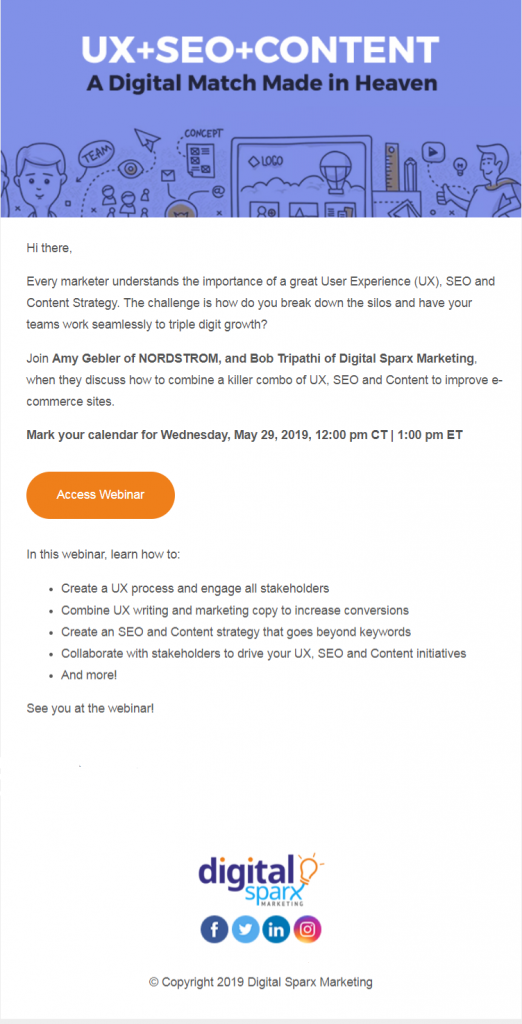
We use Marketo and Sendgrid to send emails but other mass email platforms like Constant Contact, Drip or MailChimp work, too.
Once attendees save their seat, create a ‘Thank You for Registering’ page with links to the webinar and calendar as well as a ‘You Are Registered’ email with links. The key is to keep them interested and make the experience as smooth and easy as possible to sign up.
One day ahead, send a reminder email template. It’s also a good idea to send one an hour ahead saying it will start soon.
Webinars are an excellent lead generation tool, but only if you set them up properly and test your campaign tracking parameters. It’s important to track the rate of open emails and unsubscribers to make sure your marketing efforts are working!
3. Producing the Webinar
Checklist – 1 day in advance:
- Create final presentation slides
- Do a dry run with your speakers
- Check the technical details
- Send out reminder email template
When it comes to Webinars, remember Murphy’s Law. Don’t assume that everything will go smoothly during the live webinar without testing your equipment first. Do at least one run-through with the speakers a day or two before the live event to make sure that everyone knows what to expect, and to make sure all your equipment is functioning properly.
Enlist a Moderator
During the webinar, you may want to enlist a moderator to ask questions. A polling device app is a good idea too. Also, enlist an assistant who can handle technical issues as they arise and take care of other tasks that might derail the presenter.
4. The Live Webinar
Checklist – Day of Webinar:
- Show up early
- Make sure your studio is ready
- Test the audio
- Send out reminder email template
Show Up Early to Prepare
Ever bother to stick around for a webinar that starts late? Neither will your audience. Make sure you’re prepared and ready to go at least 20 minutes before the webinar begins. Be sure to find a quiet room with a door where you won’t be disturbed. Turn off your cell phone, computer notifications or anything else that could distract you or your audience during the webinar.
Make sure the lighting is right. Get a light soft light source so that your face shows up. Also, make sure your background isn’t busy or distracting.
Test the audio component of all speakers to make sure all are operating at the same volume and are not muffled.
Preparation will help get things going promptly, and can help you feel more relaxed when it’s time to begin.
5. Post Webinar
Checklist – 1 day after the webinar:
- Create On-Demand landing page
- Send Thank You email template with link to recording
- Create a 2-minute preview video
- Repurpose content
The day after, send a ‘Thank you for Attending’ email with a link to the On-Demand webinar. Link the recorded presentation and the presentation slides for your attendees (or those who didn’t attend) to view again and again. It’s also a great idea to create a 2-minute video recording of your webinar to give viewers a taste and entice them to view the on-demand in its entirety.
Use content from your webinar to get creative! You can repurpose the content into social media posts, blog articles, ebooks or presentations. You’ve imparted valuable information to engage audiences, so now reuse it!
Creating a webinar for your customers is a fantastic way to connect with your clients and prospects. With tools like Zoom and GoToWebinar creating a webinar is pretty straight forward, but promoting your webinar needs quite a bit of preparation.
After the webinar, you will have a wealth of information to post on your website to drive more traffic and generate leads, and most importantly you’ve given your customers and prospects valuable information they can use and will keep coming back for more!
Read the full article here