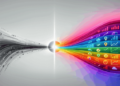Over this year, Google Ads has begun automatically updating its campaigns to Performance Max.
As Smart Shopping and Local campaigns are being phased out after the upgrade, Google has included new features in Performance Max for advertisers to reap better campaign performance easily.
Here’s what to expect and how to make the most of it.
What is Performance Max?
Google Performance Max is a goal-based campaign type, driving performance based on your specified conversion goals with targeting and delivery achieved through automation technology.
Google uses machine learning to efficiently test and discover what ads perform the best for your purposes here.
Performance Max namely differs from Smart Shopping in that it can be used for eCommerce and lead generation. Google’s new features allow shops to measure and optimize online sales and in-store goals and unlock new audiences across all of Google’s inventory.
This includes advertising on Search, Display, YouTube, Gmail, and Discovery.
The addition of Smart Bidding allows advertisers to make the most out of their budget by providing more accurate predictions of how different bid amounts might affect conversions or conversion value, through the use of Google’s machine learning algorithms.
Performance Max also offers more thorough reporting and insights.
You can view top-level campaign performance, and location performance, in addition to measuring performance by hour-of-day, day-of-week, and day and hour combined.
How to Set Up a Google Ads Performance Max Campaign
Get started with Performance Max and tailor it to your specific business goals. If your campaigns have not rolled over already, you can update them yourself and learn more here.
Your campaign settings, assets, and learnings from previous Local and Smart Shopping campaigns will be automatically transferred over to Performance Max.
Once you are ready, here are some things to look out for when setting up Performance Max campaigns.
Campaign Structure
The best practice is to simplify and condense your campaign structure unless you are looking to segment for purposes such as budgeting or target allocation, as this allows the system to push for optimal performance with more data sources.
Campaign Goals
Next, choose the lead objective of your campaign for conversions. For eCommerce or shopping, choose ‘Purchases’, and for Lead-gen or Services, choose calls, forms, chats, etc.
Location Targeting
After you have chosen your campaign’s targeted location, make sure to select ”Presence: People in or regularly in your targeted locations”. Otherwise, your ads could be shown to people outside of the locations you have set.
Asset Groups
It is recommended to add additional creative assets after upgrading to begin serving on the additional inventory right away. You must upload at least one video asset, otherwise, Google will auto-generate one for you which leaves much to be desired. Creating a simple video on Canva or on any other editing tool will suffice.
Exclusions
To aid in acquiring new customers, you can also upload your customer list and exclude them from all targeting.
Audience Signals
Google Performance Max uses Audience Signals as a signal to scope out ideal potential customers from your data. Upload any customer lists, including email addresses and phone numbers to ‘Customer Match’ to facilitate this.
Establish a list of your top performing keywords in ‘Custom Intent’ from Search and Standard Shopping. Use ‘Interests’ to target people based on pre-determined interests and use ‘Website Visitors’ to target new users based on your account’s data of website visitors, leads, and purchases.
Data Feed
For eCommerce, providing as much product information is important for Google Performance Max, as it has a significant effect on your shop’s campaign performance. This includes data such as brand, MPN/SKU, UPC Code, descriptive titles, Google Taxonomy/Categorisation, product type, multiple images, etc.
Bid Strategies
You have the choice between two bid strategies here. There’s Maximise Conversions (with optional target CPA) and Maximise Conversion Value (with optional target ROAS). New accounts should start with Maximise Conversions in order for Google to collect data.
Accounts with historical data can go straight to tCPA or tROAS to achieve those goals.
When to use Performance Max
So now that we know how it works, who can benefit from Google Performance Max campaigns? Based on the new technology and features outlined, Google Performance Max is recommended for:
- Achieving specific advertising and conversion goals
- Maximizing the performance of your campaign, if not limited to which platform your ads appear on
- Advertising across all of Google’s advertising channels with a single campaign
- Gaining additional reach and conversion value beyond keyword-based Search campaigns
As Google Performance Max is being rolled out across campaigns, its new features can help businesses find more converting customers across all of Google’s channels and easily boost marketing efficiency.
Are you interested in advertising your business with Google Performance Max?
Soup Agency is an ROI-driven and growth-focused B2B and B2C digital marketing agency with industry recognition, and they’re here to help you find a solution that will bring the results you want.
They tailor their service to your business, so you target the right channels, at the right time and maximize your results.
Speak to one of their specialists about advertising on Google today.
Read the full article here